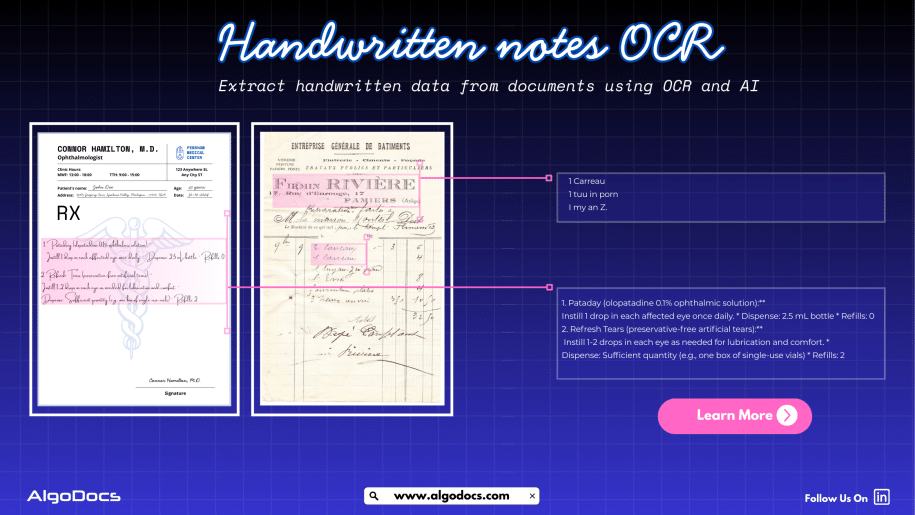Handwritten notes capture some of our most important ideas, such as meeting minutes, classroom assignments, diary entries, handwritten invoices, medical forms, and much more. But when these valuable insights are trapped on paper, sharing, searching, or analyzing them can be a major challenge. But what if we could instantly turn stacks of handwritten sheets, sticky notes, or scanned handwritten image documents into searchable, editable data? It would surely make our work much easier and more productive.
All this can be achieved with the technology called handwritten notes OCR, an advanced data extraction technology that brings the power of optical character recognition (OCR) with AI and ML to process handwritten data from various types of documents with accuracy.
In this blog, you will discover how handwritten notes OCR works, why it is now more powerful than ever thanks to AI and machine learning, how modern handwritten notes OCR technology such as intelligent document processing revolutionizes data extraction, and practical tips for digitizing handwritten information in your business or personal life.
Handwritten notes OCR is a specialized form of optical character recognition designed to capture, convert, and extract handwritten text from various types of documents. These documents are either in scanned image formats or can be PDF documents as well. Handwritten notes OCR turns document data into a digital, machine-readable format. Unlike standard OCR, which works well on clear, formatted images or document data, handwritten notes OCR can recognize the complex and unique nature of individual handwriting styles, even when the text is messy, faded, or uses old-fashioned scripts.
With a high-performing handwritten notes OCR tool, you can:
• Scan and digitize handwritten assignments, meeting notes, and personal memos.
• Preserve historical letters, diaries, and legacy records for research and genealogy.
• Archive and search medical forms, receipts, or contracts with handwritten details.
• Export transcribed data to systems like Excel, Word, or your business platform — all in seconds.
Older OCR systems struggled to read handwriting, often failing to produce useful results. Anyone who has tried to scan a doctor’s prescription knows the frustration. This is where advanced handwritten notes OCR solutions powered by artificial intelligence come in.
Modern handwritten notes OCR combines several powerful technologies to capture and convert handwriting into text:
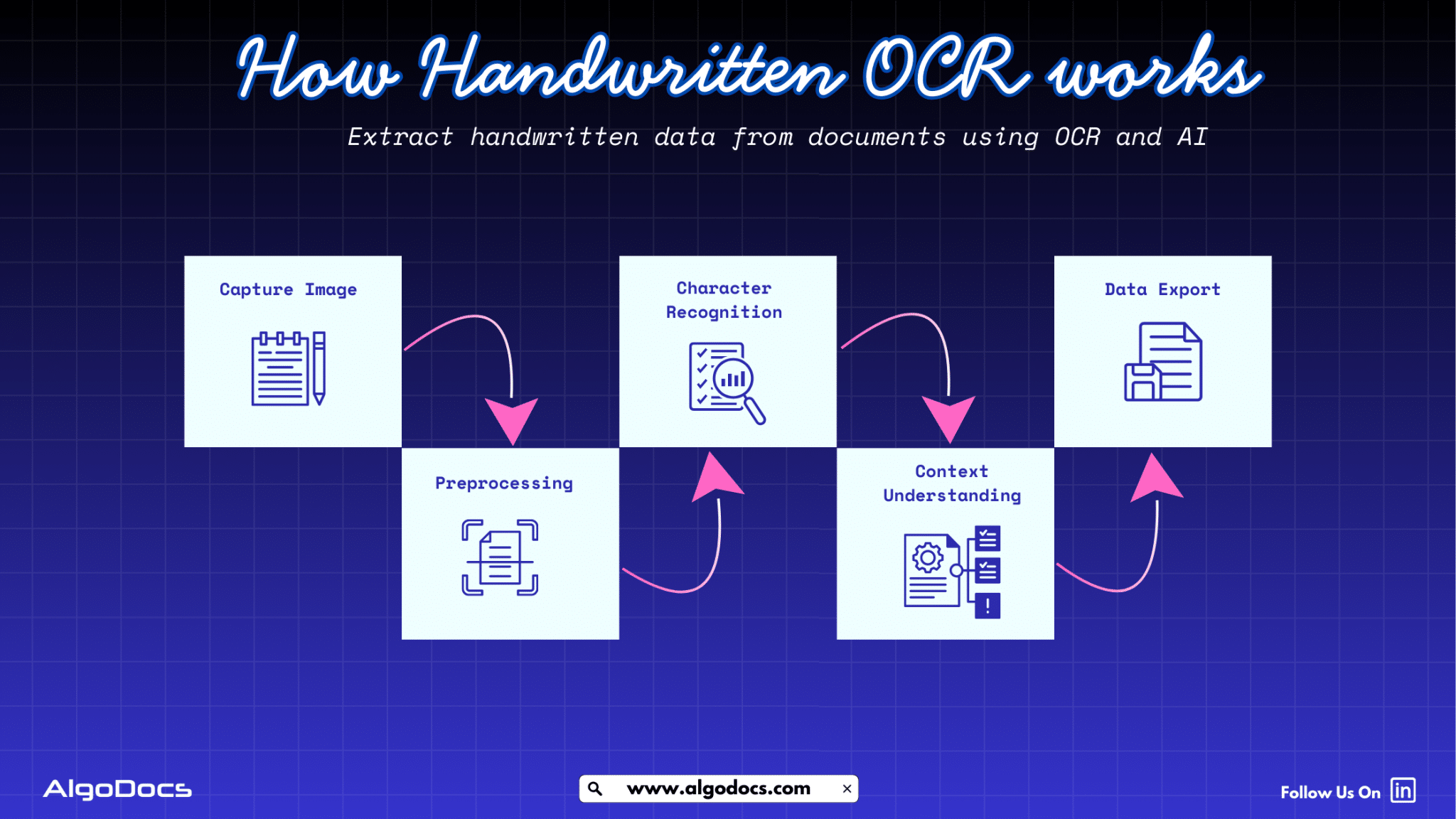
Try AlgoDocs Free Handwriting Notes
- Image Capture
The process starts with a scanned image or photo of your handwritten document — anything from a notebook scan to a smartphone snapshot of a meeting agenda. - Preprocessing
To enhance recognition accuracy, the system may adjust brightness and contrast, remove background noise, and straighten text lines. - Character Recognition
AI-based OCR analyzes each character, word, and phrase using machine learning models trained on countless samples of handwritten text. Unlike rigid, template-based systems, these models can identify even highly variable writing. - Context Understanding
Newer systems use natural language processing (NLP) and large language models (LLMs) to predict words and recognize context when text is unclear, filling in gaps with intelligent guesses. - Data Export
Finally, the transcribed text is exported to your chosen software, converted into a searchable PDF, or sent directly to a database or document management system.
Today, OCR for handwritten notes is supercharged by intelligent document processing (IDP), a blend of AI, machine learning (ML), computer vision, and NLP that turns “just text” into actionable data. Here is what makes IDP so powerful:
• Automates data entry from scanned forms, notes, contracts, and even sticky notes.
• Learns and adapts to new handwriting styles, layouts, and languages over time.
• Classifies documents by type and context, not just by keywords or layout.
• Extracts unstructured data, even from non-standard or messy notes.
• Reduces manual work, errors, and operational costs, in some cases by up to 32 percent.
For example, a handwritten meeting note attached to a scanned invoice is not just digitized for archiving. AI-powered IDP can link the note to the correct customer record and make the content searchable for everyone on your team in seconds.
Artificial intelligence and machine learning have transformed handwritten notes OCR:
• Machine Learning Models: By training on thousands or even millions of handwriting samples, these models can recognize a wider variety of writing styles, languages, and scripts.
• Neural Networks: Mimicking how human brains read, deep learning models adapt over time, improving accuracy as they process more documents.
• Large Language Models (LLMs): When OCR struggles with a word or phrase, LLMs use context clues to predict the correct transcription, boosting results beyond basic pattern matching.
• Document Layout Analysis: Advanced IDP tools understand page layouts, tables, forms, and structures, allowing even heavily formatted notes to be converted accurately.
• Continuous Learning: Every correction or manual review helps the system improve for the next time.
• Education: Teachers and students can archive and search assignment notes, grade papers faster, and collaborate on shared materials.
• Healthcare: Transcribe doctors’ handwritten notes, prescriptions, and patient forms for secure digital records.
• Finance & Legal: Convert contracts, receipts, and case notes into searchable, compliant formats.
• Business Operations: Make meeting notes, idea sketches, and legacy documents accessible across the company.
• Historical Research: Preserve and analyze old letters, diaries, and census records for genealogy or academic studies.
Digitized handwritten notes are easier to search, analyze, share, and back up, making your organization more agile and data-driven.
- Choose the Right OCR Tool
Look for systems that advertise dedicated handwritten notes OCR, ideally with AI-powered data extraction. Platforms such as AlgoDocs, Transkribus, Adobe Scan, and Google Document AI offer specialized handwriting recognition features. - Scan or Photograph Your Notes
Use a smartphone, scanner, or dedicated app to capture images of your handwritten documents. Clear, well-lit images with straight lines yield better results. - Preprocess Images if Needed
Most apps can automatically clean up images. But for faded or messy pages, simple tweaks like cropping, adjusting brightness, or rotating can help. - Run OCR and Review
Let the software process the document, then review the output for accuracy. AI-powered systems often learn from manual corrections, so feedback matters. - Export and Organize
Store the digital transcriptions in your document management or cloud system. Use tags, folders, or links to keep related notes together.
Handwriting OCR still faces challenges such as unusual scripts, messy writing, mixed sketches and text, or multi-language notes. Fortunately, AI-based systems continue to improve, with newer tools boasting word error rates below 1 percent and supporting hundreds of languages.
If your notes include diagrams, tables, or special formatting, choose platforms that offer layout analysis and form recognition. Training your own AI model, as supported by platforms like AlgoDocs, can further boost accuracy for specific use cases.
Innovations in AI continue to advance handwritten notes OCR:
• Hybrid Models: Combining OCR, ICR (Intelligent Character Recognition), and LLMs for greater context and human-like understanding.
• Integration with Workflow Automation: Linking data directly to business processes for instant action, such as triggering approvals, sending alerts, or updating records.
• Mobile-first Solutions: Smartphone apps offering real-time digitization and on-the-go accessibility.
• Historical Document Support: Advanced models that can read faded, old, or non-standard scripts for research and preservation projects.
• Universal Language Support: Systems capable of handling hundreds of languages and dialects for seamless global collaboration.
• Handwritten notes OCR makes it easy to digitize and utilize handwritten information.
• AI-based OCR, intelligent document processing, and ML have made handwriting recognition more accurate, fast, and scalable.
• Businesses, schools, healthcare, and researchers all benefit from digitized handwritten notes.
• Getting started is simple. With the right tool and a few steps, you can transform notes, memos, and archives into digital gold.
The latest handwritten notes OCR solutions, such as AlgoDocs, are designed to be intuitive for all users, regardless of technical skill. Whether you are archiving family history, processing student assignments, or automating business workflows, OCR for handwritten notes brings the richness of pen and paper into the digital world — accurately, securely, and at scale.
What is the difference between OCR and handwritten notes OCR?
OCR is for printed text; handwritten notes OCR is designed for variable handwriting styles.
Can handwritten notes OCR read cursive writing?
Yes, modern AI-powered OCR can process cursive, though accuracy improves with clearer writing.
Is handwritten notes OCR accurate?
Advanced Handwritten notes ocr like AlgoDocs achieves over 95% accuracy, with some AI models reducing word error rates below 1%.
Can it recognize multiple languages?
Yes, many tools support hundreds of languages and scripts.